Google’s new Valuation Rules are the most impactful addition to the Google Ads arsenal since the launch of Retargeting. However, I’ve yet to see anyone write about this topic and I’m not entirely sure why. Hopefully, I can explain how extremely valuable this addition to the Google Ads arsenal is.
In recent years, Google Ads has become more audience-driven, and less keyword-driven. Marketers know that they can look for audiences that are relevant (or not) to their product/service offering – bidding them up or down (or excluding them entirely).
When I audit accounts from other agencies, I frequently see such setups that are implemented because they “feel” right but it’s often difficult to determine any factual underpinning for these choices. This kind of setup becomes irrelevant when you employ Smart Bidding Strategies. If your audience bidding strategies only change the bids – you’re still using a manual bidding strategy – which means you’re not delivering optimum performance for your clients.
If you’re running an eCommerce Google Ads Account, you definitely need to run Target ROAS Campaigns to maximize sales performance. That type of campaign allows Google Ads fully automate and manage your bids in any shopping campaign.
For any Lead Generation Account (B2B or B2C), we recommend implementing Source to Close Tracking – assigning relative values for each funnel stage, utilizing your CRM to capture the updated lead status, and passing back to Google relative values representative of how likely the lead is to close.
Google has about 900 In-Market / Affinity audiences that can be added to any Search Campaigns in Observation Mode – you need to do this for each of your Search Campaigns.
How do you get started?
First, go to your Google Analytics instance and look for the following interest categories: Affinity categories and In-Market segments (refer to the image below)
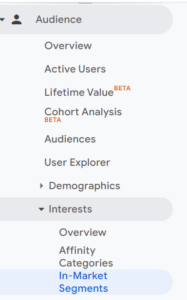
Next, do a long lookback and download the complete list of audiences available to you. After a little bit of format manipulation, upload the complete audience list in observation mode to Google Ads (with no bid adjustments) to each Search Campaign in Google Ads Editor (excluding Performance Max where this tactic is not permitted).
It’ll take from 2 to 12 weeks while Google Ads compiles enough data on all of the audiences in your campaigns – allowing statistically significant differentiations between the audiences to become apparent.
We’re making an assumption that you, the reader already know how to run a Target ROAS Bidding Strategy for your clients – maybe you’ve achieved some success with it. Here’s how we can make Target ROAS even more effective.
Within those 900+ audiences, Google has been tracking on your behalf – a series of outlier audiences that will perform either much better or much worse than the account average. In the image below – you’ll see sample data from an account that has an account-wide ROAS of 4, but as you can see from the image there is a subset of audiences where the ROAS diverges greatly from the average:
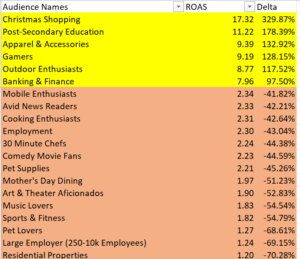
Target ROAS is working well for this account, but there is still a group of audiences that are either being underrepresented (with higher-than-average ROAS) or overrepresented (with lower-than-average ROAS) in the traffic that Google is sending over.
How can we optimize for these outlier audiences?
Go to the Conversions Tab and click on “Value Rules”.
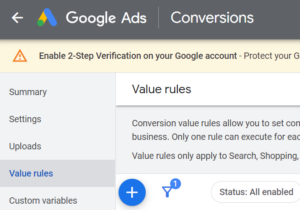
Add the relevant audience segments:
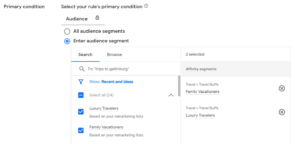
You need to choose a value adjustment. For these audience segments, the top audiences have achieved a ROAS of 2x the Account Average. So it’s logical to 2x the value associated with conversions in these audiences.
Taking an action like that will help ‘seed’ Google’s algorithm to be more aggressive in bidding for future people who are part of these “favored” audiences. Conversely, the audiences that have generated a much lower ROAS than the account average – you can reduce the multiple to as low as .5x.
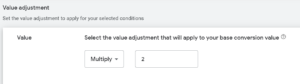
As this is scaled and over time, Google will be more aggressive in pushing bids higher for people in “profitable” audiences and lower for people in “less profitable” audiences which will make your Target ROAS Bidding strategy much more efficient. Depending on the account, I review audience data every 2-4 weeks and adjust these numbers because audience performance isn’t consistent over time.
You can also run a similar strategy with Geographical Segments.
The U.S. contains 210 distinct DMAs (Designated Market Areas) – you can run a similar setup comparing ROAS data at the DMA level, making the same types of adjustments as you can with Google’s Audiences.
Personally, I’ve found that using Google’s Audiences as my Value Rules foundation is more impactful to my clients than just using DMAs, your situation might vary. I hope you found this helpful – feel free to leave comments below!